"Live Life, Take Pictures,
Relive Memories, Repeat."
Hey People of Earth!
Sorry that I haven't been so active on here, been busy with university and all the assignments!
So today's post is going to be about on how I edit my own photos for Instagram!
So the App that I use on my phone is VSCO, I bet you have heard about it.
The picture that I'm going to edit is this one, of a flower which I took a picture from my phone yesterday morning.
My phone is Ulefone Power.
So First of all I change its filter, I use the HB1 and I change its value to +8.0
Then I change it's Exposure to the value of +2.0
After changing that I go work on the contrast and other stuff to make it look more interesting.
Contrast is changed to the value of +3.0
Then the saturation's value gets changed to -3.0
And then I added some highlight, it's value is +6.0
Then I decreased the temperature to -1.0, and decreased to the Skin Tone to -6.0
So this is the final look of the image.
I hope you liked this post, tell me on how you guys edit your posts!
Make sure to follow and subscribe to this blog for more posts and notifications!!
And make sure to follow both my Twitter, Pinterest, BlogLovin' and Instagram accounts:
Thank you!
Mona.
xoxo

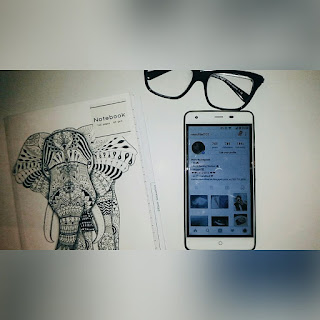











0 comments